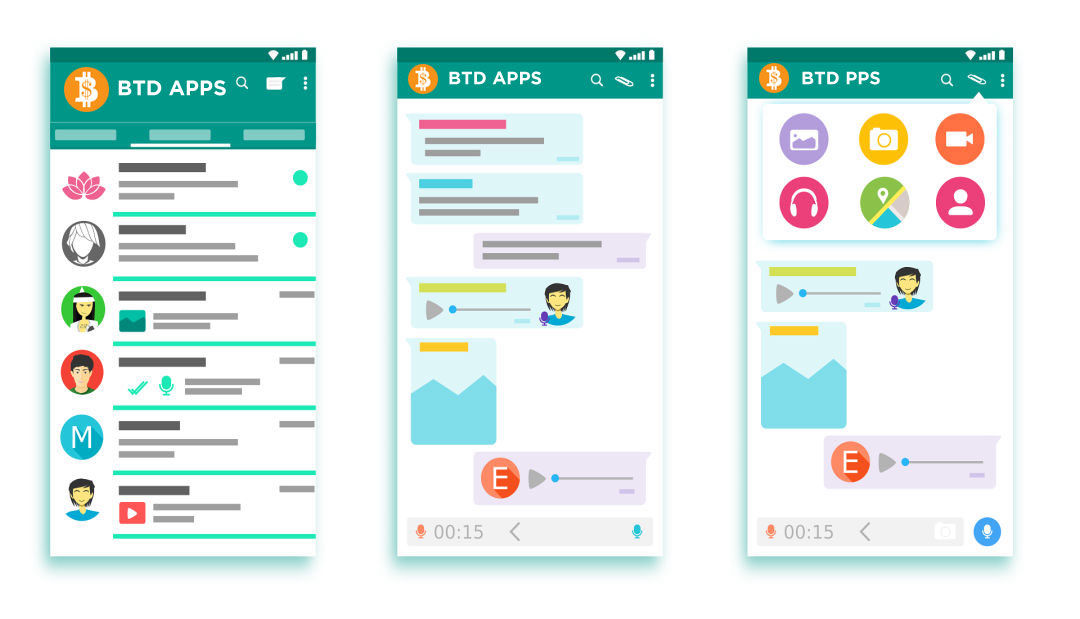Decentralized Apps
Progressive Web Apps (PWA)
A progressive web application takes advantage of the latest technologies to combine the best of web and mobile apps. Think of it as a website built using web technologies but that acts and feels like an app. Recent advancements in the browser and in the availability of service workers and in the Cache and Push APIs have enabled web developers to allow users to install web apps on their home screen, receive push notifications and even work offline.